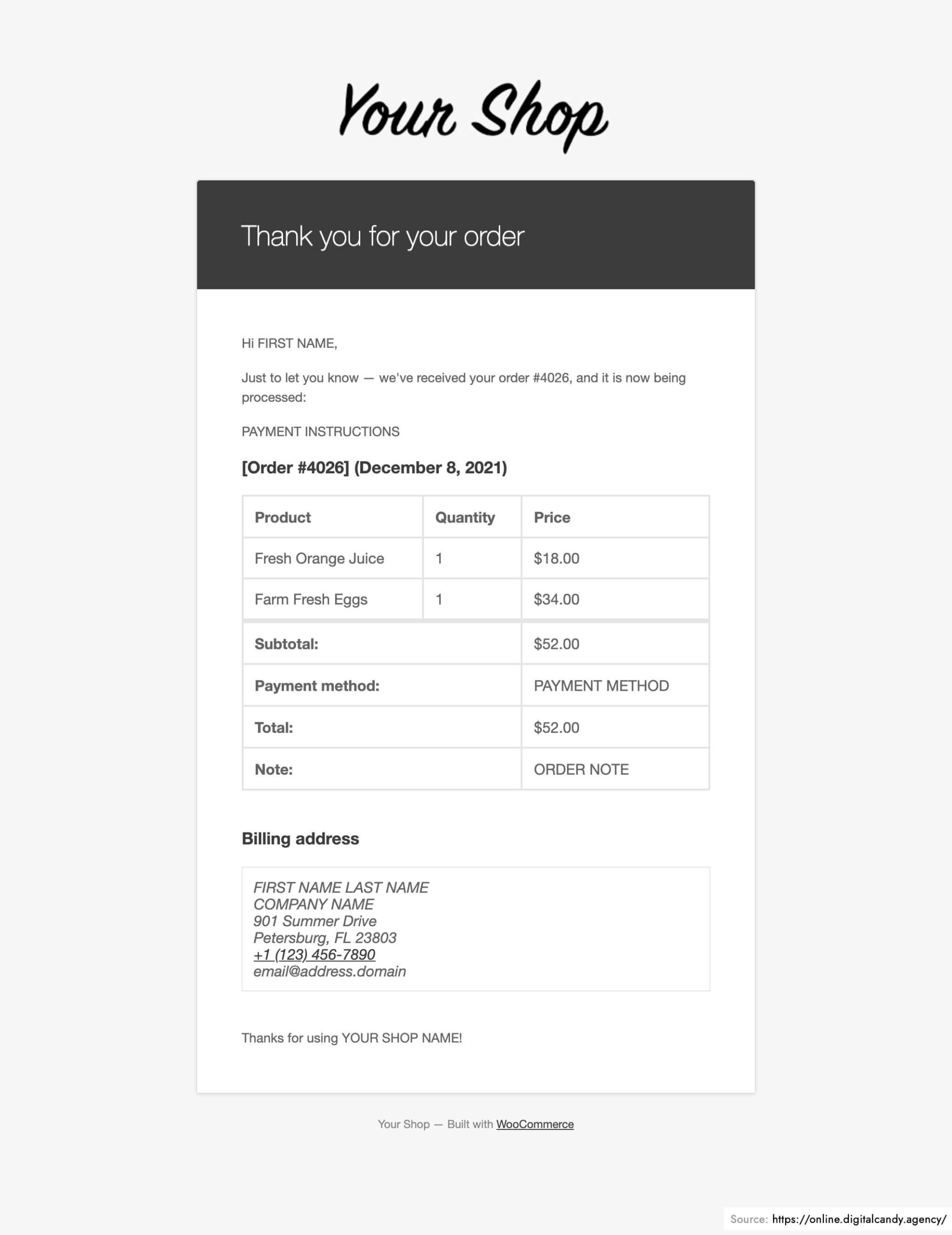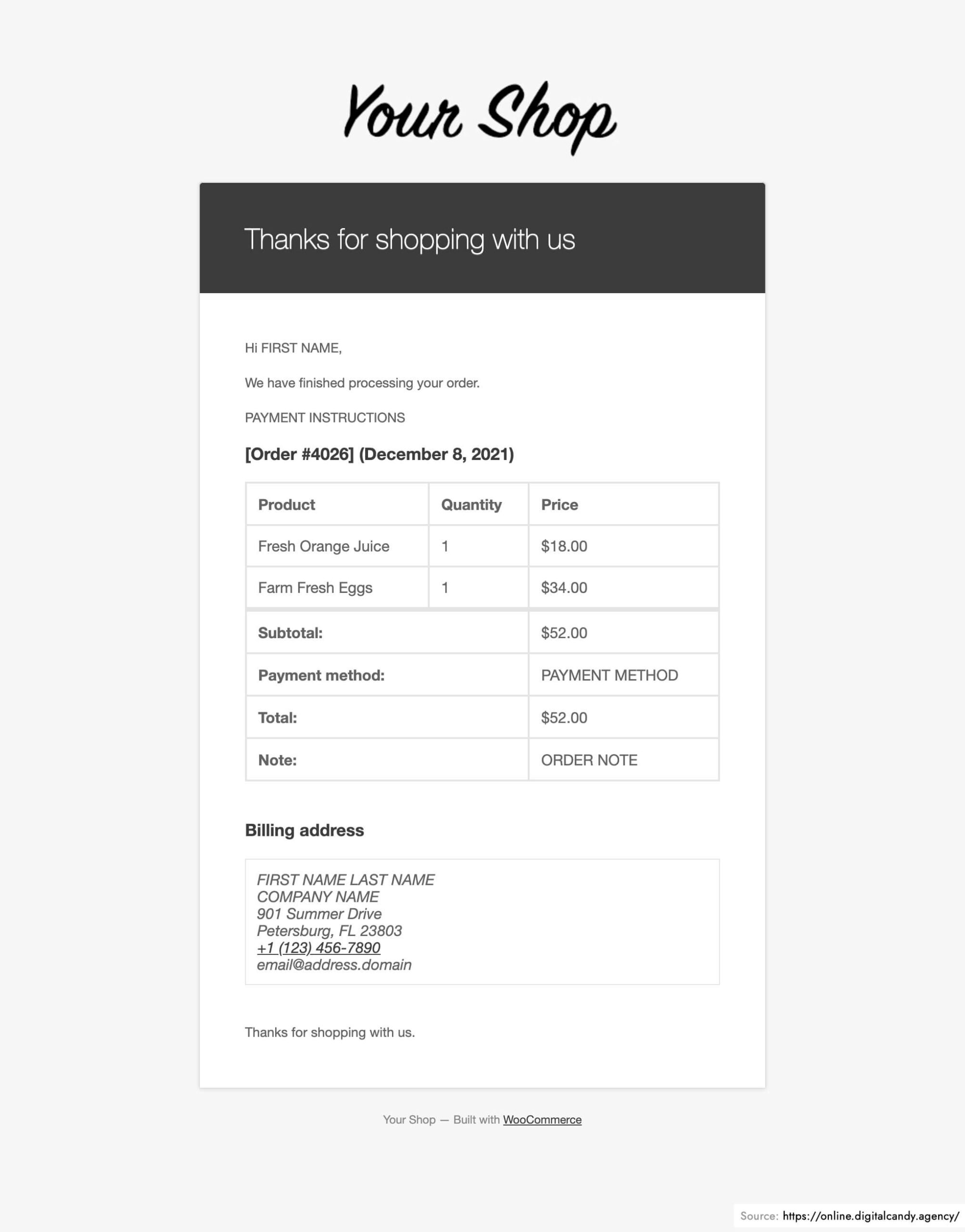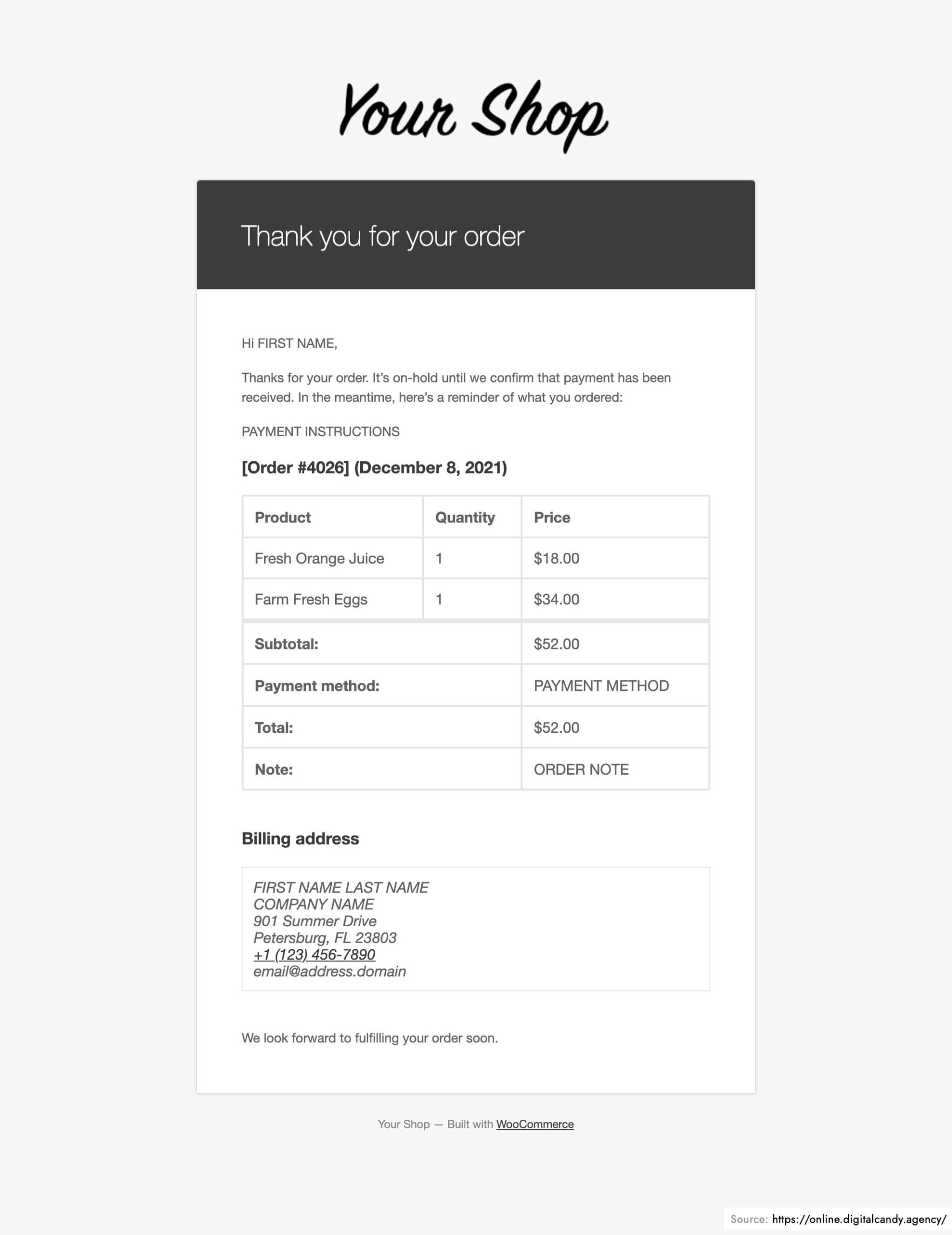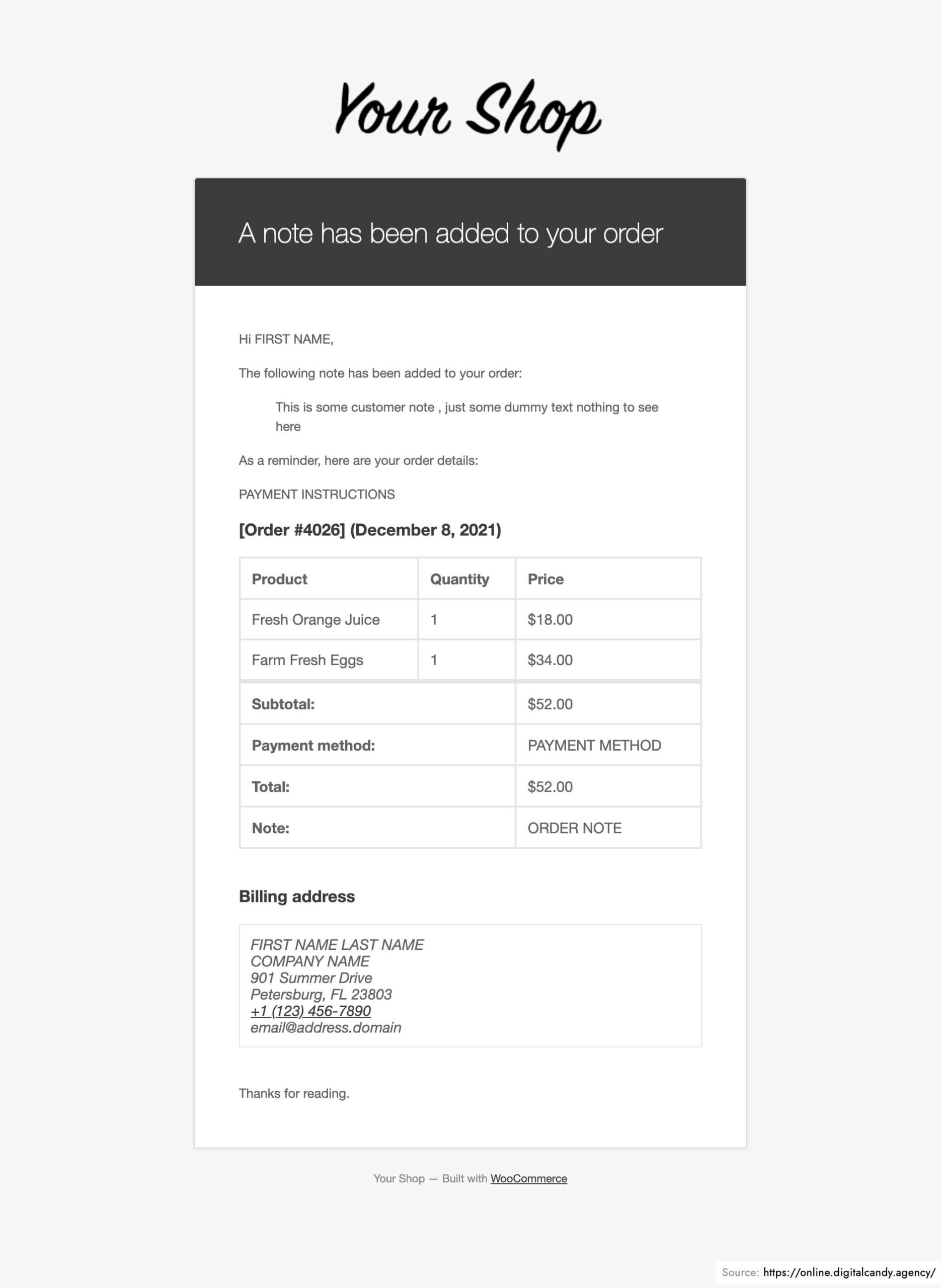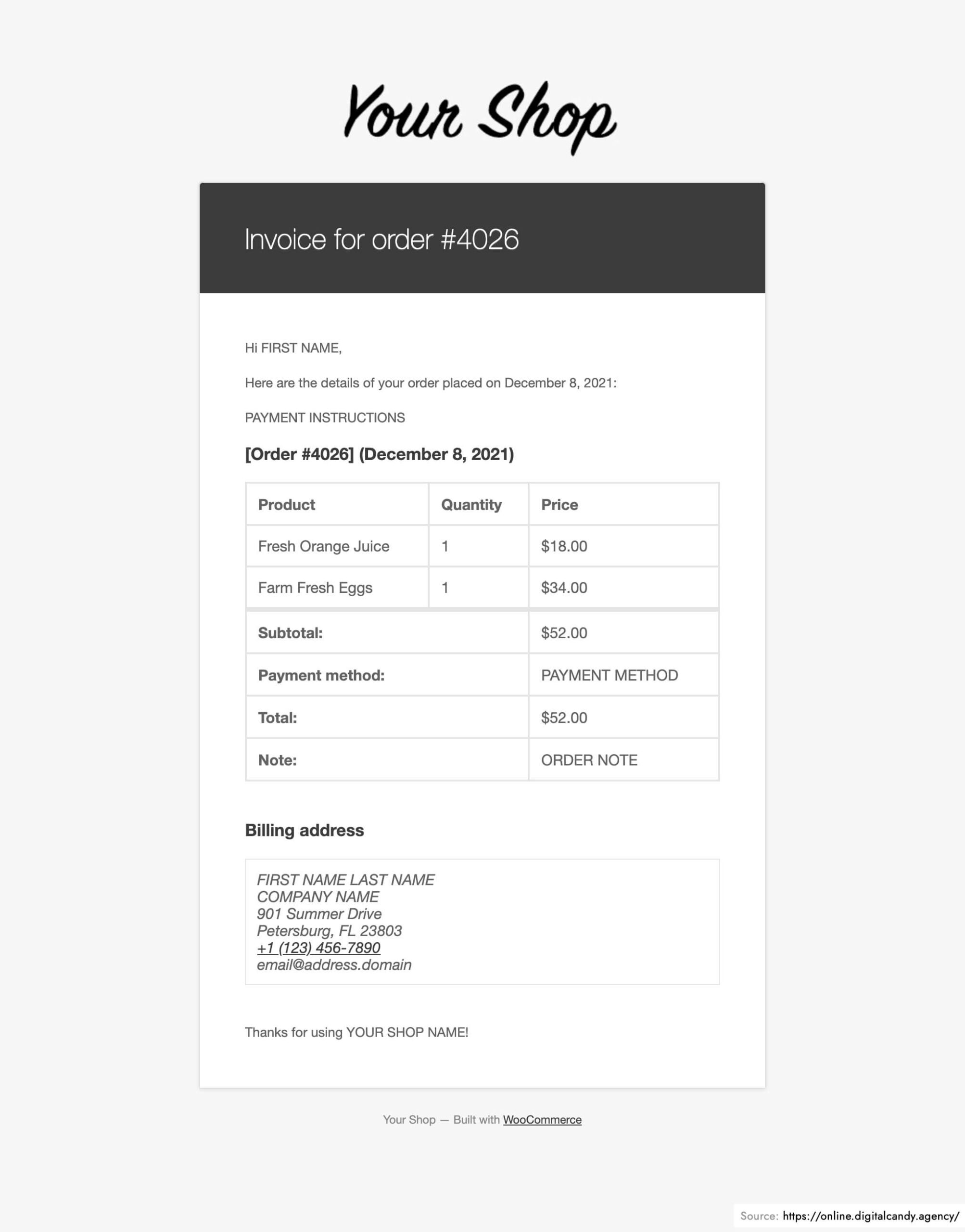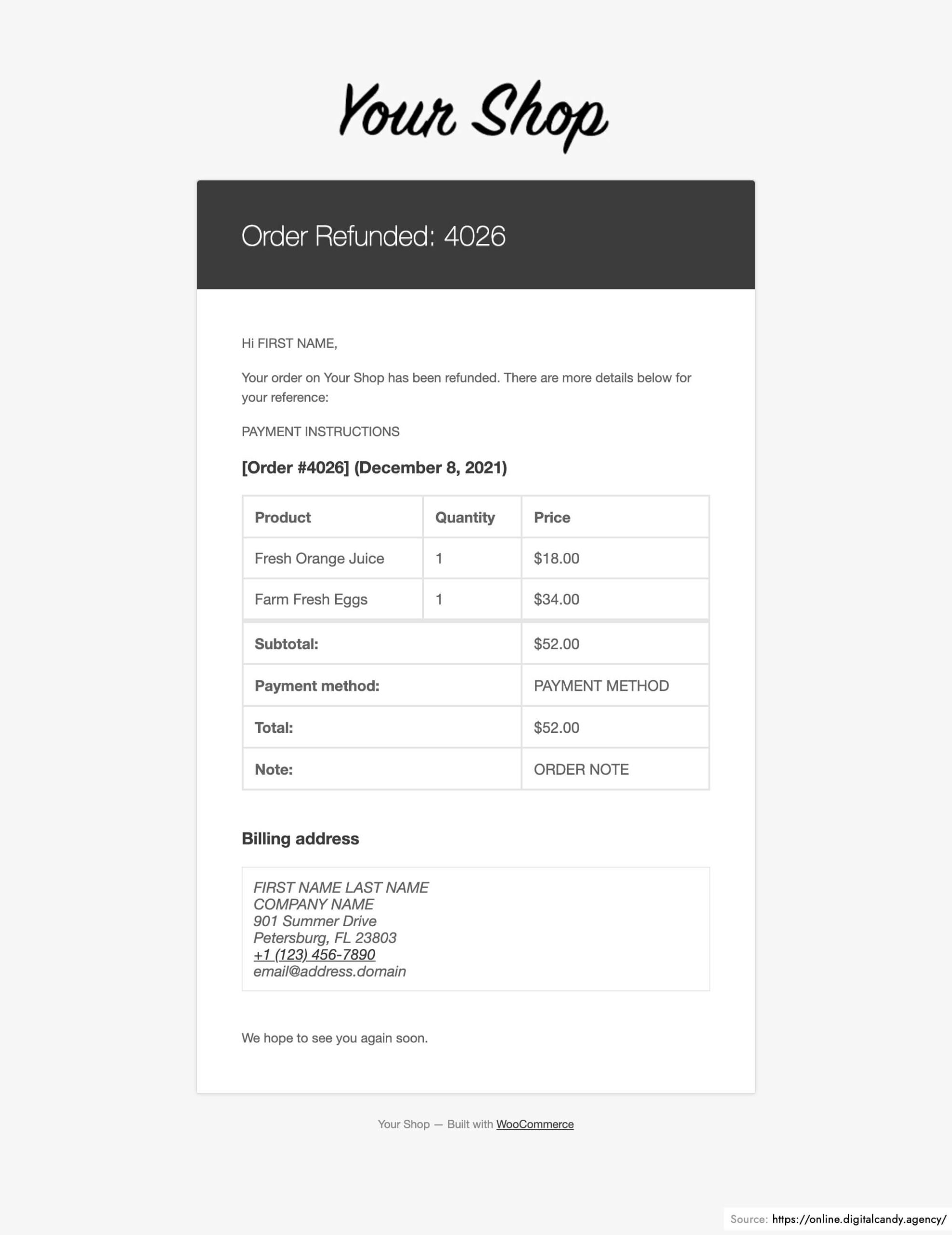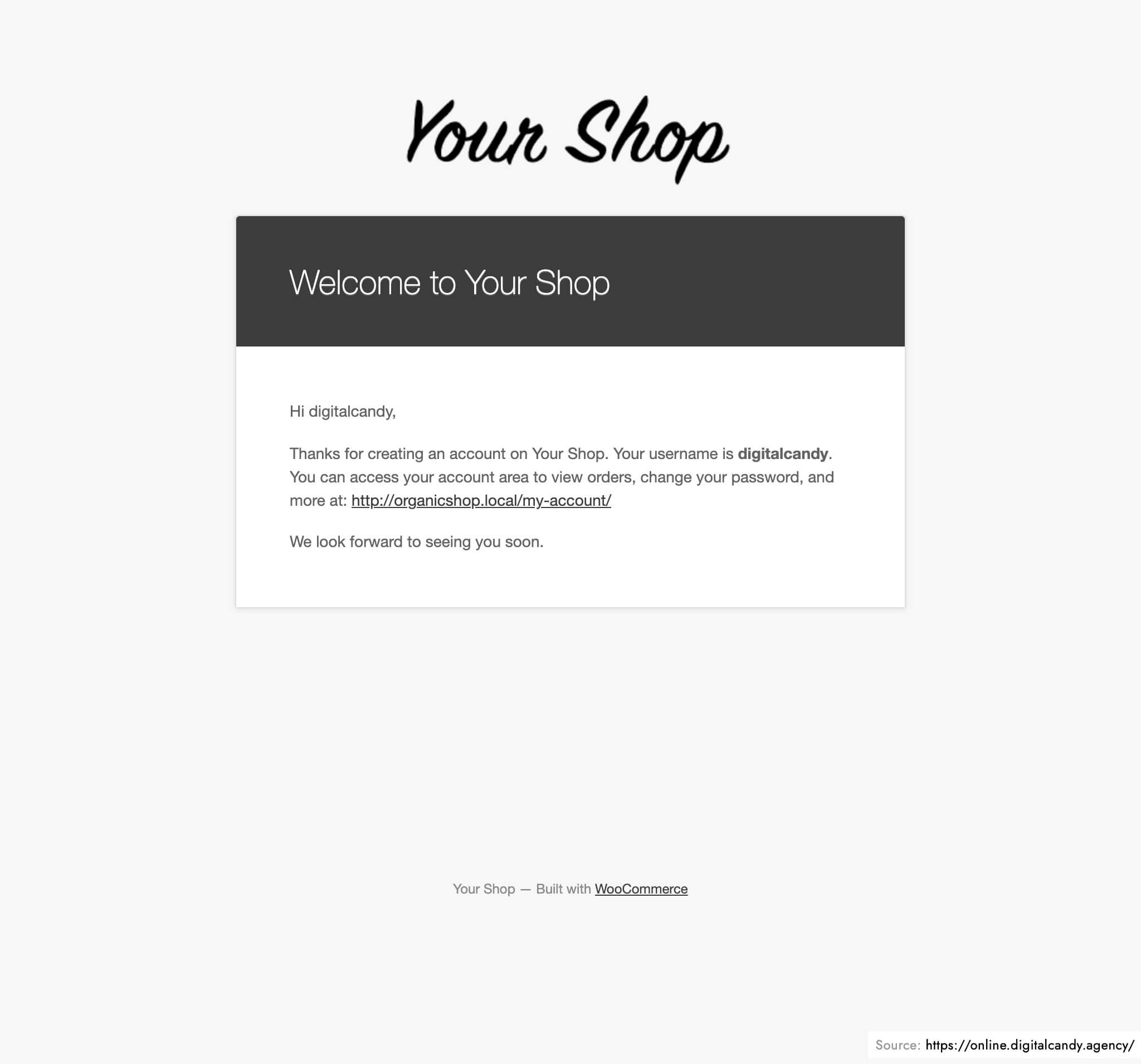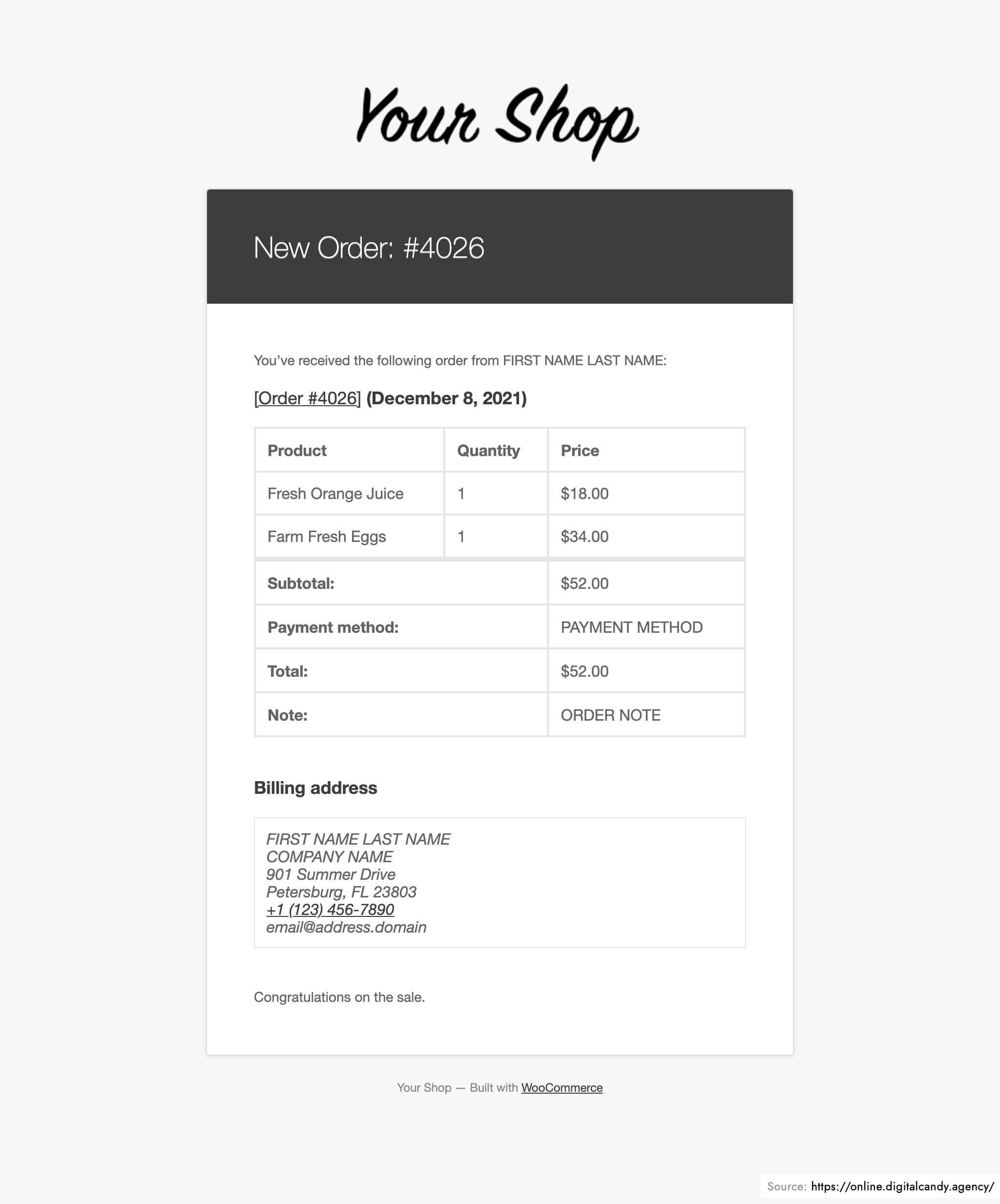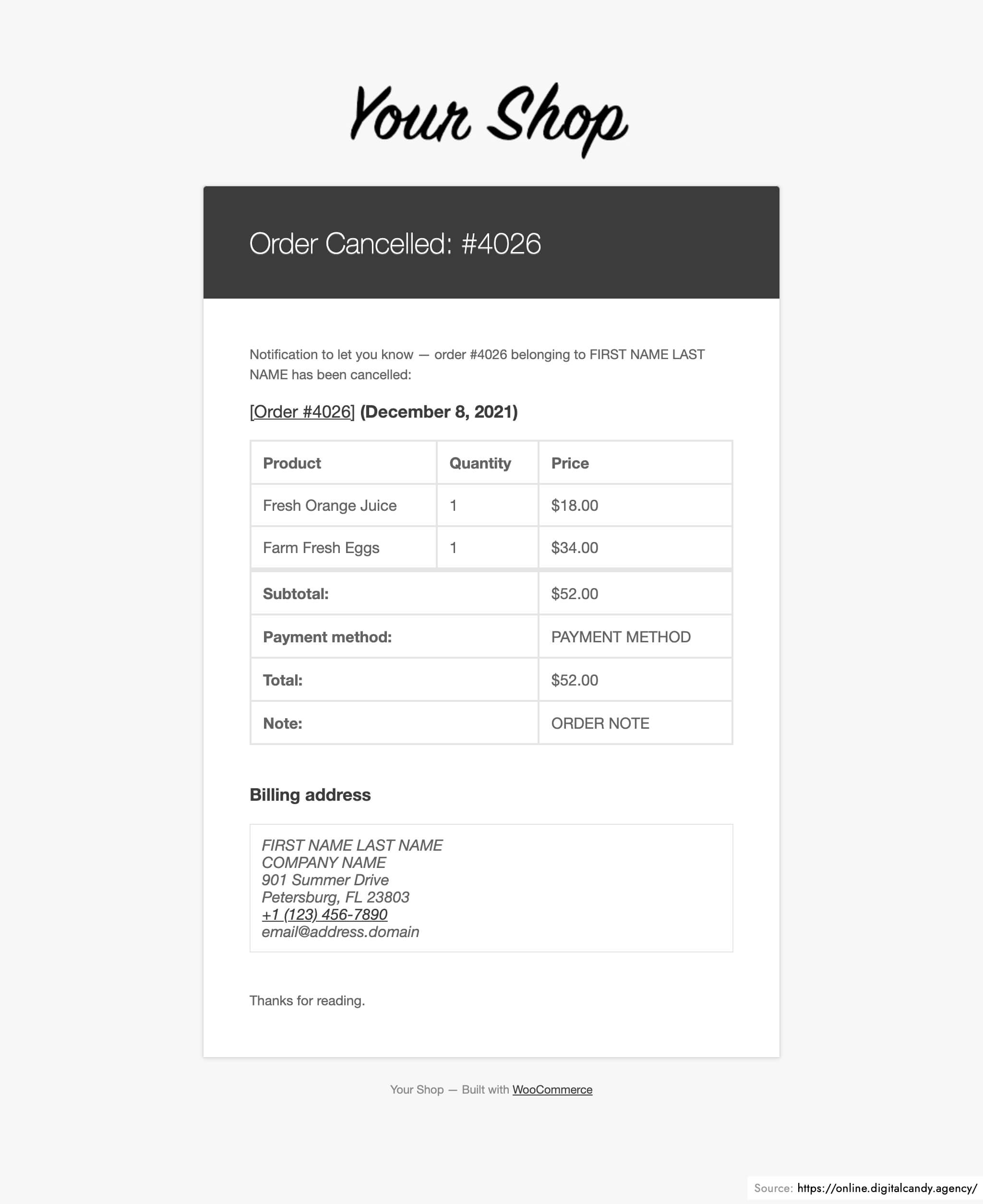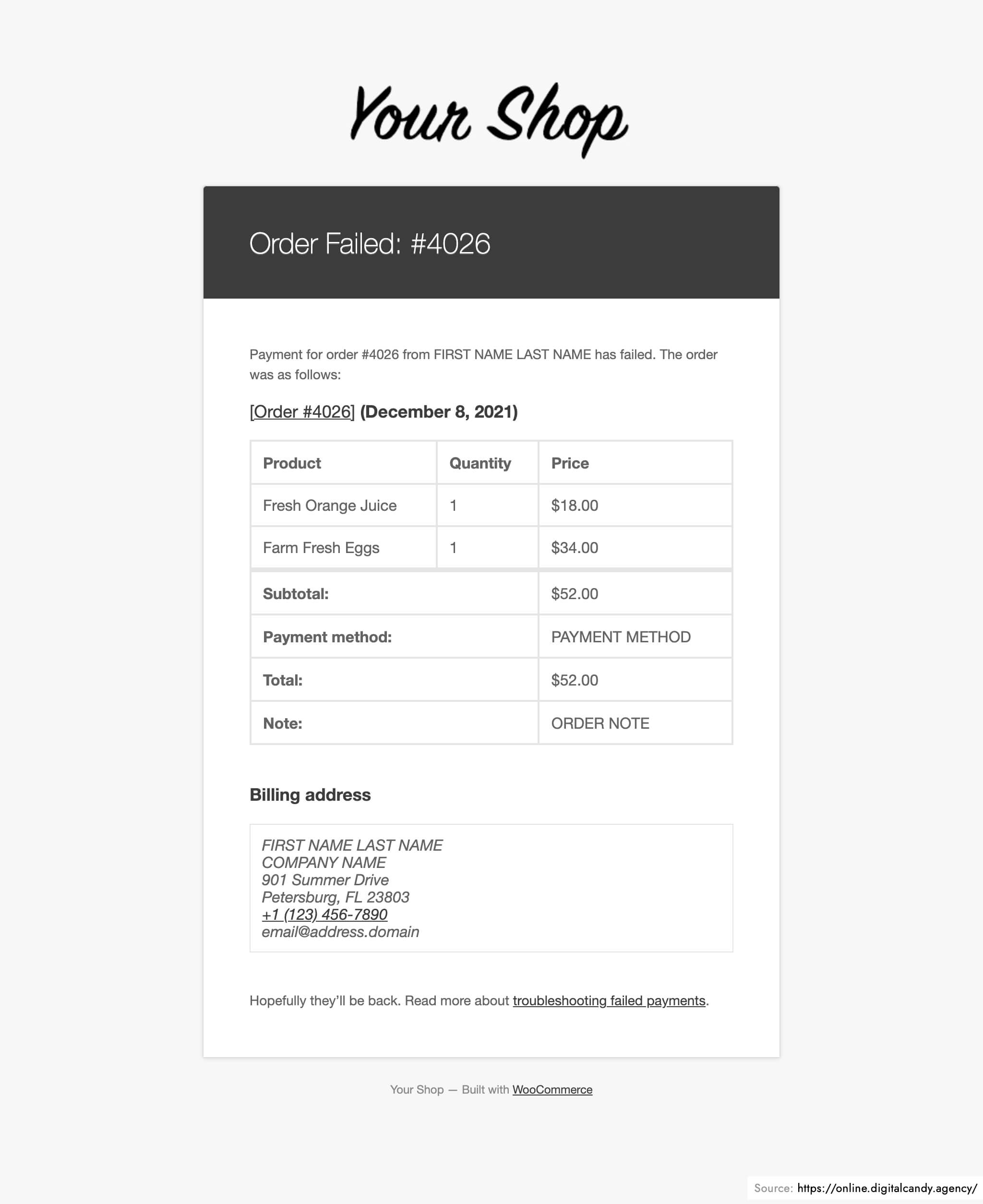All default transactional emails sent by your WooCommerce website
You will find in this post an overview of all email templates for your convenience.
Here is the list of all default emails sent by your E-commerce website using WooCommerce. Please note that you may also like to setup your Abandoned bag/cart emails which are sent as plain text by default:
- New Order – Sent to the store admin to notify them of a new order placed on their site.
- Cancelled Order – Sent to the store admin to notify them of a cancelled order.
- Failed Order – Sent to the store admin to notify them of a failed order.
- Order On-Hold – Contains order details after it’s placed on hold.
- Order Processing – Sent after a completed payment; contains order details.
- Customer Note – Sent when a customer note is added in the dashboard.
- Password Reset – Sent to a customer after they request to reset their password.
- New Account – Sent to the customer when they create a customer account.
- Order Completed – Sent to customers when their orders are marked completed; indicates that the order has been shipped.
- Order Refunded – Sent to customers when an order is refunded.
- Customer Invoice – Sent to customers; contains order information and payment links.
Emails sent to the customer
These emails’ content should be customised for your store/shop. You can easily edit all paragraphs and titles. Some elements such as the invoice details could also be edited with custom code.
Remember to customise the design as well, at least using the Email Settings provided by WooCommerce. Add your logo, custom colours, sender email & name and footer text. These can all be edited under WooCommerce > Settings > Email TAB
Emails sent to the administrator of the website
These emails’ content don’t have to be customised as they are only seen by the owner(s)
Download all email previews
Feel free to download our PDF document containing all WooCommerce transactional email.
External links for more information
WooCommerce documentation on how to customise these emails: https://woocommerce.com/posts/how-to-customize-emails-in-woocommerce/